Automating Google Task: A JavaScript Solution
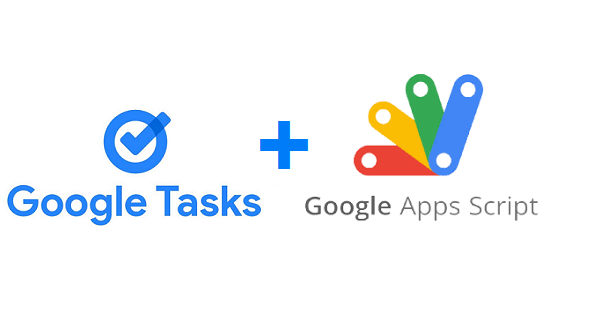
Google Tasks, a component of Google Workspace, offers a simple yet effective solution for managing to-do lists. Despite its usefulness, I discovered a lack of automation features, prompting me to explore ways to enhance its functionality. In this post, I’ll share my journey of automating task management in Google Tasks using JavaScript and the Google Tasks REST API, and the valuable skills I acquired along the way.
Project Overview
My project aims to automate the process of moving tasks due today to a daily task list in Google Tasks. By utilizing the Google Tasks REST API and JavaScript, I developed a script that fetches tasks due today from multiple task lists and moves them to a designated daily list. This solution streamlines task management and enhances productivity by reducing manual effort.
Development Process
To begin, I explored the Google Tasks REST API documentation to understand its capabilities and endpoints. Since I’m familiar with JavaScript and the Google Apps Script platform, I chose JavaScript as the programming language for this project. Google Apps Script simplifies authenticating and triggering, making it an ideal choice for this task automation project.
Technologies Used
- • Google Tasks REST API: Used to interact with Google Tasks and retrieve task data.
- • JavaScript: Employed for scripting logic and manipulation of task data.
- • Google Apps Script: Utilized for hosting, authenticating, and triggering the automation script within Google Workspace.
Demo
Before running script
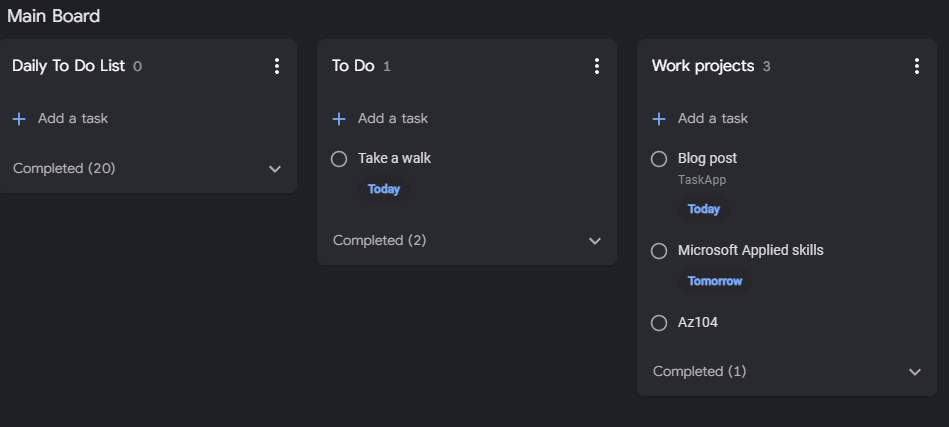 After running script
After running script
Code Highlights
/**
* Lists the titles and IDs of tasksList.
* @see https://developers.google.com/tasks/reference/rest/v1/tasklists/list
*/
function listTaskLists() {
try {
// Returns all the authenticated user's task lists.
const taskLists = Tasks.Tasklists.list();
// If taskLists are available then print all tasklists.
if (!taskLists.items) {
console.log('No task lists found.');
return;
}
//start at 1 to avoid duplication with main list
for (let i = 1; i < taskLists.items.length; i++) {
const taskList = taskLists.items[i];
console.log(taskList.id);
getDueTasks(taskList.id);
}
} catch (err) {
// TODO (developer) - Handle exception from Task API
console.log('Failed with an error %s ', err.message);
}
}
//Get all due task in a given list
function getDueTasks(tasklistid){
//Create date objects to get task due today
const now = new Date();
const rfcTimeStamp = now.toISOString();
const tmr = new Date();
tmr.setDate(tmr.getDate()+1);
const tmrTS =tmr.toISOString();
let args ={
dueMin:rfcTimeStamp,
dueMax:tmrTS
};
list = Tasks.Tasks.list(tasklistid,args).items;
//Create task in daily list and delete task from current list
for(let task in list){
item = list[task];
console.log(item);
addToDailyList(item);
deleteTask(tasklistid,item.id);
}
}
//Insert task to Main daily list
function addToDailyList(item){
const dailylist = 'YOUR_LIST_ID';
try{
insert = Tasks.Tasks.insert(item, dailylist);
} catch(err){
// TODO (developer) - Handle exception from Tasks.delete() of Task API
console.log('Failed to create task with an error: %s', err.message);
}
}
//Delete given task from a given list
function deleteTask(tasklist,taskid){
try {
// Call insert method with taskDetails and taskListId to insert Task to specified tasklist.
Tasks.Tasks.remove(tasklist, taskid);
// Print the Task ID of created task.
console.log('Task with ID "%s" was deleted.', taskid);
} catch (err) {
// TODO (developer) - Handle exception from Tasks.delete() of Task API
console.log('Failed to delete task with an error: %s', err.message);
}
}
Lessons Learned
- • Documentation Review: I discovered the importance of meticulously reviewing documentation to gain an understanding of APIs and their functionalities. This skill proved invaluable in effectively utilizing the Google Tasks REST API.
- • Script Deployment and Triggering: Through Google Apps Script, I learned how to deploy and trigger scripts seamlessly within the Google Workspace environment. This skill not only facilitated the automation of task management but also opened doors to explore further integration possibilities.
Conclusion
Automating task management in Google Tasks not only enhanced my productivity but also provided valuable learning experiences. By delving into JavaScript, the Google Tasks REST API, and Google Apps Script, I not only achieved automation but also honed essential skills in documentation review and script deployment. This project exemplifies the inherent value of hands-on learning and the continuous development of skills in the realm of technology.
If you’re interested in automating your task management workflow in Google Tasks or have any questions about the project, feel free to reach out or explore the resources provided in the Google Tasks documentation.
